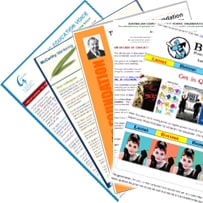 I’ve been following an interesting path in the last few weeks.
I’ve been following an interesting path in the last few weeks.
As well as starting on a couple of new website commissions and fulfilling my regular client content management obligations, I’ve been working on what amounts to a spate of newsletters recently.
There are aspects to this kind of work that generate some heat.
There is, of course, the issue of sending bulk email at all and its attendant issues of maintaining contact databases complete with effective subscribe/unsubscribe functions, being improperly identified as spam and technical transmission and bandwidth limitations.
Then there’s the formatting of the email itself. Many of my colleagues insist that all email should be plain text: it’s fast, efficient, accessible, safe.
It is, however, possible to format emails to a high degree using HTML and CSS: embedding images, specifying fonts, establishing layout, selecting colours, so that the message looks pretty much like a webpage.
Not surprisingly, HTML email presents the same potential problems as website design, from both the designer and user points of view.
The designer can never be quite sure how an HTML email will display in any given recipient’s combination of software and hardware.
The user may have HTML rendering, security and graphics handling settings configured to disable all or part of an HTML email – and may not even know it.
To complicate matters, Outlook 2007 now uses Word rather than Internet Explorer to render HTML emails. That means by far the most widely used email client has removed substantial CSS support, including for float, background images and position.
You can hear the standards devotees groan as the determined HTML email designers head back to tables.
Another option is to send a newsletter as an email attachment. To avoid further issues of different brands and versions of document readers, PDF stands out as a format that is widely used and offers consistent presentation.
The five email newsletters I’ve designed and constructed (and, in three cases, distributed) in the last few weeks are good cases in point. Here’s a brief rundown.
 McCarthy Mentoring. Frequency: quarterly. Subscription base: mentors and mentees associated with client. Subscription method: via service user registration. Distribution number: unknown. Distribution agent: client-managed. Content: introduction, reading suggestions, research, interviews, article suggestions, feedback. Email format: HTML / CSS (as style statement in HTML file), photos, illustrations. Alternate formats: HTML website version, PDF version.
McCarthy Mentoring. Frequency: quarterly. Subscription base: mentors and mentees associated with client. Subscription method: via service user registration. Distribution number: unknown. Distribution agent: client-managed. Content: introduction, reading suggestions, research, interviews, article suggestions, feedback. Email format: HTML / CSS (as style statement in HTML file), photos, illustrations. Alternate formats: HTML website version, PDF version.
 Blue Dog Posters & Prints. Frequency: monthly. Subscription base: online customers. Subscription method: automatic to customers and by opt-in request. Distribution number: 6257. Distribution agent: GroupMail. Content: very little text – limited to new stock descriptions and special offers – up to 20 images of posters and logos. Email format: HTML / CSS (inline), photos, illustrations. Alternate formats: HTML website version.
Blue Dog Posters & Prints. Frequency: monthly. Subscription base: online customers. Subscription method: automatic to customers and by opt-in request. Distribution number: 6257. Distribution agent: GroupMail. Content: very little text – limited to new stock descriptions and special offers – up to 20 images of posters and logos. Email format: HTML / CSS (inline), photos, illustrations. Alternate formats: HTML website version.
 Public Education Voice. Frequency: quarterly. Subscription base: schools, individual subscribers. Subscription method: automatic to schools and by opt-in request. Distribution number: 11,671. Distribution agent: GroupMail. Content: editorial, articles on public education issues, events information, affiliate details. Email format: HTML / CSS (as style statement in HTML file), photos, illustrations. Alternate formats: HTML website version.
Public Education Voice. Frequency: quarterly. Subscription base: schools, individual subscribers. Subscription method: automatic to schools and by opt-in request. Distribution number: 11,671. Distribution agent: GroupMail. Content: editorial, articles on public education issues, events information, affiliate details. Email format: HTML / CSS (as style statement in HTML file), photos, illustrations. Alternate formats: HTML website version.
 Australian Education Digest. Frequency: weekly. Subscription base: schools, individual subscribers. Subscription method: automatic to schools and by opt-in request. Distribution number: 11,673. Distribution agent: GroupMail. Content: editorial, summaries of events, suggested reading, media releases, policy developments, curriculum resources, practical intiatives, reminders. Email format: HTML / CSS (inline) limited to simple text styling. Alternate formats: PDF version.
Australian Education Digest. Frequency: weekly. Subscription base: schools, individual subscribers. Subscription method: automatic to schools and by opt-in request. Distribution number: 11,673. Distribution agent: GroupMail. Content: editorial, summaries of events, suggested reading, media releases, policy developments, curriculum resources, practical intiatives, reminders. Email format: HTML / CSS (inline) limited to simple text styling. Alternate formats: PDF version.
 Don Chipp Foundation. Frequency: quarterly. Subscription base: members and subscribers. Distribution number: unknown. Subscription method: automatic to members and by opt-in request. Distribution agent: client-managed. Content: introduction, interviews, articles, news, events information. Email format: PDF attachment with photos, illustrations and styled text. Alternate formats: none.
Don Chipp Foundation. Frequency: quarterly. Subscription base: members and subscribers. Distribution number: unknown. Subscription method: automatic to members and by opt-in request. Distribution agent: client-managed. Content: introduction, interviews, articles, news, events information. Email format: PDF attachment with photos, illustrations and styled text. Alternate formats: none.
So what’s my take on the use of HTML in email newsletters? Well, I’m pretty sanguine about it. While admitting I’m not necessarily up on all the pros and cons, it seems to me that following the basic principles of accessibility should work OK. By that I mean providing alternate formatting for people who can’t or don’t want to deal with HTML, images and all that. It’s a bit like providing alternative text for an image in a webpage, as far as I can see.
As I said though, there may be more to it than that – and I’m open to being convinced either way.
Incidentally, if you’re looking for software to help manage bulk email distribution, I can heartily recommend GroupMail. It can handle very large and very small databases, provides excellent HTML editing support, handles automatic provision of a plain text version where needed, is highly flexible, robust and user-friendly – and is inexpensive.
an interesting thread , Ricky – ‘developing the web’ – in which direction and for what benefit? I like the idea and find the commentary/content very interesting ….I will be following your thoughts on the the web developing
Mark
ps get back to me as I have some ideas about writing a running commentary on my experiences with teaching in the different educational systems around the world.