Making websites accessible to people with cognitive disabilities is as important as it is for any other type of disability, and there are techniques you can use to ensure your web content and functionality is accessible to people with cognitive impairments.
For the purposes of assessing web accessibility, umbrella terms like “cognitive disability”, “cognitive impairments” and “cognitive difficulties” are largely interchangeable. They all refer to cognition, the mental processes all people use to perceive and understand the world.
Research underway indicates that people with a wide range of cognitive disabilities encounter significant, fundamental, and sometimes critical barriers to accessibility on the web.
What the web developer must focus on is the functional impact that inaccessible websites have on people with cognitive disabilities..
Impact on users
When a person’s cognition is impaired, they may have a cognitive disability that includes one or more of five specific areas of functional impairment.
- Communication: reading, writing, literacy, mathematics, numeracy, language, verbal expression, conversation, learning, group interaction, one-to-one interaction
- Comprehension: understanding complex information, carrying out instructions, learning new skills, acknowledgement & confirmation
- Memory: retaining complex information, recalling detail, remembering the order of things, executing processes requiring a series of user actions
- Focus: keeping attention without being distracted, undertaking tasks in series, completion
- Abstraction: thinking outside of self, empathy, extrapolation, metaphor, analogy, non-literal text
These are not exclusive—they often overlap. It’s not uncommon for a person with an intellectual disability or an acquired brain injury to have some level of impairment in all five areas.
Developers (and designers and content authors) must consider: Is my product usable for people who have difficulties reading, understanding, remembering, focusing or thinking in abstract terms? Can I make it easier for them to use this website?
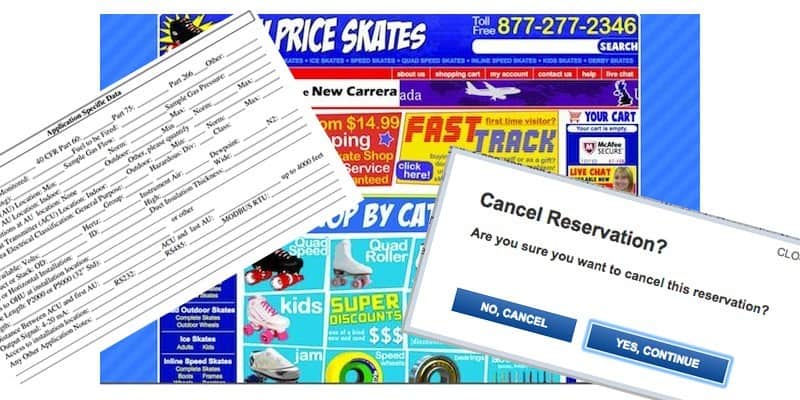
Typical web page components, elements or features that might present difficulties for people with cognitive disability include (not an exhaustive list):
- Forms
- Navigation
- Complexity of language
- Focus management
- Layout & spacing
- Clear instructions
- Alerts, prompts and feedback
Some people with cognitive disabilities that include language, literacy and learning impairments use text-to-speech software when navigating websites.
WCAG conformance
The Web Content Accessibility Guidelines (WCAG) acknowledge that they provide only “some accommodation for learning disabilities and cognitive limitations”. Many of the 17 success criteria introduced in WCAG 2.1 were directly relevant to people with cognitive disability, and most of the nine new or upgraded success criteria in WCAG 2.2 focus on or are helpful to people with cognitive disabilities.
Terminology
While specific condition names are rarely, if ever, useful in assessing web accessibility, it can be helpful to know the terminology associated with the conditions that underlie cognitive disabilities.
These conditions and impairments can be sorted into five groups according to what causes them or how they are acquired. These groups are not exclusive, there may be some overlap.
- Genetic: Down syndrome, Fragile X, Prader-Willi, intellectual disabilities
- Developmental: attention deficit hyperactivity disorder (ADHD), attention deficit disorder (ADD), autism spectrum disorders (ASD)
- Learning: dyslexia, dyscalculia, dysgraphia
- Mental health: anxiety, depression, psychiatric disabilities
- Age-related: Alzheimer’s, dementia, memory loss
- Traumatic: acquired brain injury (ABI), post-traumatic stress disorder (PTSD), alcohol-related brain injury (ARBI)
Resources
- Read this article in ARC (must be an ARC Essentials or Enterprise subscriber)
- Making Content Usable for People with Cognitive and Learning Disabilities
- WCAG 2.1 Introduction
- Cognitive Disabilities and the Web: Where Accessibility and Usability Meet?
- MDN Web Docs – Cognitive accessibility
- UX Principles that include Cognitive Accessibility
- Adding A Dyslexia-Friendly Mode To A Website
- The Readability Group
- The Readability Guidelines
Originally published: https://www.tpgi.com/introduction-to-cognitive-disability-and-accessibility-testing/