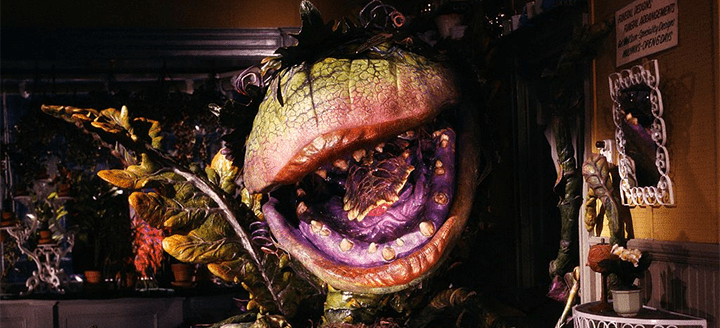
I am an unabashed fan of RSS.
If you’re not sure what this, or have never heard of it, let me explain.
RSS stands for Really Simple Syndication (or RDF Site Summary, according to some). The way Wikipedia puts it is that it “allows users and applications to access updates to websites in a standardized, computer-readable format. Subscribing to RSS feeds can allow a user to keep track of many different websites in a single news aggregator, which constantly monitor sites for new content, removing the need for the user to manually check them.”
Part of my job as Principal Technical Writer at TPGI‘s Knowledge Center is to monitor what’s happening and who’s saying what in a) digital accessibility, b) web design and development, and c) web technology in general. RSS lets me track specific writers when they publish articles.
Many – but, significantly, not all – writers whose work I need to read place a piece of code on their website that feeds their latest articles and blog posts into XML files that can be tracked via RSS.
It’s possible to use say, an Outlook email client to track RSS links and click through to new writings when they’re published, but I like to use a stand alone app called a feed reader. My Outlook has enough to do processing direct emails, email newsletters, and calendar events without adding RSS to the burden.
My feed reader of choice is Feedly, but there are several to choose from. They all have their pros and cons, and a certain number of feeds they can follow for free before you have to start paying for their services.
Over the years – years during which RSS went from being flavour of the month to the forgotten link and then back to a techie favourite – I’ve built up quite a collection of RSS links, which I’m happy to share with you.
There are some important caveats to understand.
First, not every significant writer has an RSS link. Some never had them, some stopped having them when they went out of fashion and some are not even aware they exist. Some writers prefer to have you subscribe to an email newsletter (that’s where my Outlook comes in).
Second, the following lists of people I follow are going to seem intimidatingly long. However, they’re actually quite manageable because writers don’t write every day. Some write as often as a couple of times a week, some a couple of times a month, and some a couple of times a year.
I check my feed reader on a weekly basis, and these writers produce about 50 articles a week between them. This is where a good feed reader comes in handy, because one like Feedly lets you scan the latest entries without having to click through to the article itself.
And, of course, there’s no rule that says you have to read every article just because it pops up in your feed reader.
Also, some people write articles and blog posts for their company or organisation websites, which may or may not have an RSS link. I haven’t included the ones I follow in this article because there’s already a lot here. Maybe I’ll list those in a separate article.
If your favourite writer isn’t listed here, it’s probably because a) their website doesn’t have an RSS link, b) they write for a company or organisation website, or c) I don’t know about them (please tell me about them in the comments!).
So, here are three lists of people I follow along with their RSS links. These links can appear on their websites as a text link or as an icon you may have seen: ![]()
In these lists, I’ve formatted the writer’s name with their RSS link. You should be able to right click the writer’s name, copy the link address, and paste it into a feed reader.
The first list is people who write regularly about digital accessibility, from highly technical articles to broader think pieces.
- Adrian Roselli
- Ahmad Shadeed
- Alastair Campbell
- Amber Wilson
- Amy Carney
- Ashlee M Boyer
- Ben Myers
- Bogdan Cerovac
- Brian DeConinck
- Bruce Lawson
- Bruno Pulis
- Carie Fisher
- Chris Yoong
- Christiane Link
- Craig Abbott
- Crystal Preston-Watson
- Daniela Kubesch
- Darek Kay
- Darin Senneff
- David A Kennedy
- Devon Persing
- DJ Chase
- Dylan Hatfield Thomas
- Elly Loel
- Eric Bailey
- Eric Eggert
- Erik Kroes
- Floris Jansen
- Grace Snow
- Heather Buchel
- Helen Chong
- Heydon Pickering
- Hidde de Vries
- Jason Morris
- Joe Dolson
- Karl Groves
- Kazuhiko Tsuchiya
- Kitty Giraudel
- Léonie Watson
- Liz McCready
- Manuel Matuzović
- Marcus Hermann
- Martin Mengele
- Martin Underhill
- Matthew Deeprose
- Matthew Hallonbacka
- Melanie Ricgards
- Melanie Sumner
- Meryl Evans
- Nic Chan
- Rachel Cherry
- Rachele diTullio
- Robert Kingett
- Russ Weakley
- Sara Soueidan
- Sarah Fossheim
- Sarah Higley
- Scott O’Hara
- Sharyn Morrow
- Shaun Conner
- Sheri Byrne-Haber
- Stéphanie Walter
- Steve Faulkner
- Steve Frenzel
- Steven Woodson
- Tevin Steinke
- Todd Libby
The next group of people write more broadly about web design, front end development and content strategy in general but, because they are smart and responsible, they do not ignore accessibility and often focus specifically on it.
- Aaron Gustafson
- Adam Silver
- Addy Osmani
- Alvaro Montoro
- Amit Merchant
- Amy Hupe
- Ana Rodrigues
- Andy Clarke
- Anne Sturdivant
- Baldur Bjarnason
- Brad Frost
- Bramus Van Damme
- Chris Coyier
- Chris Ferdinandi
- Christian Heilmann
- Dan Cătălin Burzo
- Daryl Sun
- Dragan Babić
- Eric Meyer
- Ethan Marcotte
- Frank M Taylor
- Jeffrey Zeldman
- Josh Clark
- Josh Cormeau
- Koos Looijesteijn
- Lars Magnus Klavenes
- Lea Verou
- Matthias Zochling
- Mike Mai
- Miriam Eric Suzanne
- Miriam Suzanne
- Nathan Knowler
- Nicole Sullivan
- Rachel Andrew
- Roman Komarov
- Scott Jehl
- Una Kravets
This third group of people write more broadly still about web technology but, again – because they are smart and responsible, they do not ignore accessibility and sometimes they focus specifically on it.
- Adam Jones
- Alex Brady
- Andrew Chen
- Ben Nadel
- Cabel Sasser
- Christina Wodtke
- Dan Mall
- Dave Rupert
- David Gerrells
- Eli Mellen
- Eric Portis
- Garrett Dimon
- Heather Burns
- Jens Oliver Meiert
- Jeremy Keith
- Jim Neilsen
- Mat Duggan
- Matt Webb
- Max Böck
- Michelle Barker
- Mike Herchel
- Paul Boag
- Paul Kinchla
- Per Axbom
- Peter-Paul Koch
- Remkus de Vries
- Robin Rendle
- Rohan Kumar
- Saptak S
- Sara Joy
- Sayan Sivakumaran
- Stéphanie Krus
- Tantek Çelik
- Zach Leatherman
Two final notes for you to consider.
These groupings are not exclusive or definitive. Several writers could comfortably sit in any or all of the three lists. The groupings are really just for my convenience – feel free to make your own.
Lastly, some potentially relevant writers are absent even though they have RSS links. This may be because I don’t agree with their philosophies, their ethics, or their technical advice. Everyone has – and should have – their personal favourites and those they choose to ignore.
In the end, RSS is a very personal tool, and so it should be.